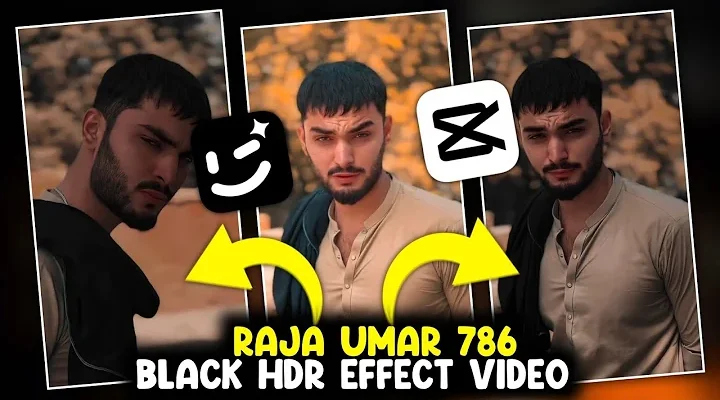Black effects in video editing, ranging from filters and overlays to fully monochromatic frames, have surged in popularity across the video production landscape. These striking and mesmerizing visual techniques have the power to elevate storytelling, cultivate an air of mystery, and evoke complex emotional responses that are often challenging to achieve with vibrant color. Over the past few years, the black effect has gained traction not only as a stylistic flourish but also as a powerful tool to direct the audience’s gaze to pivotal subjects and motifs. In this article, we delve into why this effect is so prominent and how it can be seamlessly incorporated into video editing workflows.
The Rise of the Black Effect in Video Editing
What’s Driving the Trend?
The black effect has become increasingly ubiquitous across social media platforms like TikTok, Instagram, and YouTube, as well as in cinematic works and advertising campaigns. For creators, the allure of black effects lies in their ability to imbue content with a dramatic, somber, and sometimes nostalgic vibe, allowing for a distinctive approach to narrative expression.
Different Forms of Black Effects in Video Editing
Black-and-White Filter
The timeless black-and-white filter remains a staple, offering a classic, cinematic look. This method is widely used in documentary and art-house filmmaking. You can easily apply such filters using tools like Canva Video Editor or CapCut, making it beginner-friendly too.
Black Overlay Effect
This effect involves superimposing a layer of darkness to guide viewer attention. It’s often applied in genres like horror and suspense. Learn how to use overlay layers effectively in this Filmora black screen effect guide.
Advantages of Incorporating Black Effects in Videos
When strategically applied, black effects provide a wealth of benefits: they sharpen visual focus, shape tone, and help define a creator’s brand aesthetic. For deeper insights into how color grading and black tones affect storytelling, check out this Color Psychology in Film article.
Leading Video Editing Software for Black Effects
-
Adobe Premiere Pro – Professional-grade features with precise control over black-and-white levels and overlays.
-
Final Cut Pro – Mac-exclusive software with intuitive tools for contrast and shading.
-
DaVinci Resolve – Industry-standard for color grading and masterful black effect detailing.
A Step-by-Step Guide to Adding Black Effects
-
Import Footage – Load your video into your software of choice.
-
Select Effect Type – Choose black-and-white filters, overlays, or contrast enhancements.
-
Adjust Settings – Balance contrast, brightness, and shadows.
-
Add Texture – Use layers like noise or grain for a richer effect (available in Envato Elements).
-
Preview and Export – Review and finalize your edit.
The Role of Black Effects in Narrative Enhancement
By minimizing color, black effects encourage viewers to focus on emotions, tension, and atmosphere. A great example is The Lighthouse (2019), which uses monochrome visuals to intensify psychological horror.
Black Effects in Social Media Videos
Popular Platforms Embracing Black Effects
Platforms like TikTok, Instagram Reels, and YouTube Shorts promote dark-themed content trends that elevate drama and style.
Pro Tips for Crafting High-Quality Black Effect Videos
-
Use High-Resolution Footage
-
Balance Light and Shadow
-
Apply Selectively – Focus on impactful moments.
-
Experiment with Textures – Try lens flare and dust overlays for cinematic effects.
Iconic Uses of Black Effects in Film and Media
Directors like Alfred Hitchcock famously used shadow and black tones to build suspense. More recently, artists like Billie Eilish have used black visuals in music videos to amplify emotional impact.
Common Pitfalls to Avoid
-
Overuse – Excessive application can dilute impact.
-
Misalignment – Ensure the tone matches the effect.
-
Neglecting Quality – Always export in high-quality settings. Learn more from this export settings guide for YouTube.
The Versatility of Black Effects in Various Video Formats
-
Music Videos – Convey emotional depth and style.
-
Advertisements – Add luxury and exclusivity (see example from Dior).
-
Short Films – Create mood and depth without heavy dialogue.
Best Mobile Apps for Black Effect Video Editing
For editing on the go, try:
Advanced Techniques for Editors
Use tools like masking, composite layering, and blend modes (explained here) to isolate and enhance specific portions of your video.
Conclusion
Black effects in video editing offer a vast spectrum of possibilities for enhancing visual storytelling. Whether you’re creating suspense, adding elegance, or developing a unique brand style, mastering these effects allows you to elevate your content significantly. With the right tools, creativity, and strategic execution, you can turn ordinary videos into extraordinary visual experiences.