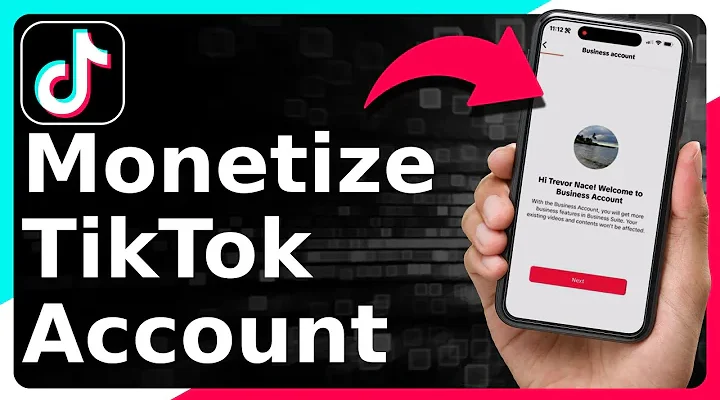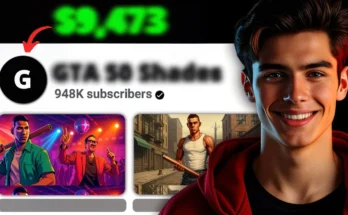If you’re starting to grow your TikTok following, it’s the perfect time to turn on monetization and start earning from your content. Whether it’s through videos, live streams, or gifts — TikTok has multiple ways to help you make money. In this post, I’ll walk you through the exact steps to enable monetization on your TikTok account.
✅ Step 1: Open the TikTok App
First things first, open the TikTok app on your phone.
Now follow these simple steps:
-
Tap on your Profile icon in the bottom-right corner.
-
Tap the three-line menu (☰) at the top-right.
-
Select Settings and Privacy.
✅ Step 2: Switch to a Business Account (Optional but Recommended)
Under Account, you’ll see your current account type.
If it says Personal Account, tap on it and switch to a Business Account.
🔄 A business account gives you access to advanced analytics, more monetization features, and tools that help track your performance.
Want to learn more? Read this official TikTok Business Account guide.
✅ Step 3: Access TikTok Studio
After switching (or skipping) the business account step:
-
Tap on the three-line menu again.
-
This time, tap TikTok Studio.
-
Inside TikTok Studio, scroll to find the Monetization section.
-
Tap View All to see available monetization options.
💰 Available TikTok Monetization Programs
Depending on your account and activity, you’ll see different monetization options like:
-
Subscriptions
-
Creator Rewards Program
-
Video Gifts
-
Creator Marketplace
You can toggle each one on, if you’re eligible.
For example, the Creator Fund may require at least 10,000 followers — if you don’t have that yet, you’ll see a message saying you’re not eligible yet.
📲 Tip: Tap Notify Me When Eligible for any feature that’s locked. TikTok will send you a notification once you qualify.
For a deep dive into TikTok’s Creator tools, check out TikTok Creator Center.
💵 View and Withdraw Your Earnings
Once monetization is active, you’ll be able to track your income:
-
View your Estimated Rewards from the past 7 days.
-
Check your Balance at the top of the TikTok Studio page.
When you reach the minimum payout threshold (usually around $10), you can transfer your earnings to your bank account.
Final Thoughts
Getting started with TikTok monetization is easier than you think — and if you’re consistent with your content, the rewards can add up fast.
If this helped you, consider subscribing to my YouTube channel for more tips like this.
Looking for more ways to make money with short-form content?
Explore: How to Make Money on YouTube Shorts
For Android Download
For IOS Download