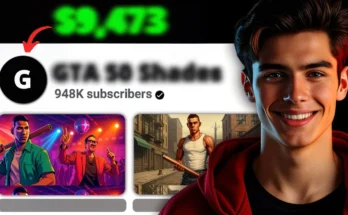You know what time it is? It’s WhatsApp Time!
Of course, 90% of smartphone users use WhatsApp daily—but do you know all the cool tips, tricks, and hidden settings this app offers? In this article, I’m sharing 15 powerful WhatsApp hacks that can turn you into a real pro. From secret privacy features to fun tools—you’re going to love this!
💡 Pro Tip: Make sure your WhatsApp is updated to the latest version from the Google Play Store or Apple App Store before trying these tricks!
🎥 1. Send Video Voice Messages
Previously, you could only send audio voice messages. Now, WhatsApp allows you to send video voice messages too!
Just open a chat, tap the microphone once, and it will convert into a camera icon—record and send a video instantly.
👁🗨 2. See Who Read Your Group Message
Wondering who saw your group message but didn’t respond?
Just long press your message, click on the three dots, and select Info. It’ll show you exactly who read the message.
🔒 3. Lock Personal Chats with Fingerprint
Some chats are too private, right? WhatsApp now lets you lock individual chats with your fingerprint.
Go to the chat, tap on the contact’s name, and select Chat Lock. Enable it and set your fingerprint. The next time, it will ask for verification before opening the chat.
🖼 4. Send HD Quality Photos
Tired of compressed images? Now you can send high-resolution (HD) photos directly.
Just select the image from your gallery, tap on the HD icon, choose “HD quality,” and hit send. Your image will be delivered in crystal clear quality.
✏️ 5. Edit Sent Messages
Made a typo? No problem.
Long press the message, tap the three dots, and hit Edit. You can now correct and resend the message.
📵 6. Silence Calls from Unknown Numbers
Spam video and audio calls from unknown numbers are annoying. You can now silence unknown callers:
Go to Settings > Privacy > Calls > Silence Unknown Callers, and toggle it on. Done!
🔗 7. Create Call Links (Like Zoom)
Want to invite friends to a WhatsApp video or audio call?
Go to Calls tab > Create Call Link, select the call type, copy the link, and share it. Anyone with the link can join your group call.
🤫 8. Reply Privately from Group Chat
If you want to reply to someone privately from a group chat:
Long press the group message, tap More > Reply Privately, and WhatsApp will redirect you to their personal chat.
📍 9. Send WhatsApp Messages Without Saving Number
Need to message someone once, but don’t want to save their number?
Go to your own Message Yourself chat, paste the number, and tap the link. You’ll get the “Chat with +91…” option—tap it to start messaging directly.
Alternatively, you can use WA.link or Click to Chat services.
📱 10. Use One WhatsApp Account on Two Phones
You can now use a single WhatsApp account on two different phones!
On your second phone, install WhatsApp and choose “Link to Existing Account” instead of entering a number. Use your primary phone to scan the QR code, and you’re synced.
💬 11. Chat with Yourself (For Notes & Files)
Single? No worries. You can chat with yourself on WhatsApp!
Use this feature to store notes, save links, or back up important files.
Go to WhatsApp > New Chat > Message Yourself, and you’re good to go.
🔐 12. Set WhatsApp Fingerprint Lock
Most of us lock our phones—but what about WhatsApp?
To lock WhatsApp itself:
Go to Settings > Privacy > Fingerprint Lock. Turn it on and set it to “Immediately.” Now, every time you open WhatsApp, it will ask for fingerprint authentication.
🙅♂️ 13. Stop Random People from Adding You to Groups
Ever been added to a weird group without your consent?
Go to Settings > Privacy > Groups, and select My Contacts or My Contacts Except… to prevent unknown people from adding you.
☁️ 14. Enable Daily Google Drive Backup
Make sure your chats and media are always backed up:
Go to Settings > Chats > Chat Backup, link your Google Account, and set backup frequency to “Daily.”
Learn more on WhatsApp’s Backup Guide.
💸 15. Save Mobile Data on WhatsApp
Want to save data?
Go to Settings > Storage and Data, and under “When using mobile data,” disable auto-downloads for photos, videos, and documents. This saves bandwidth and money!
🚀 Final Words
These 15 tips will supercharge your WhatsApp experience and make you the go-to techie in your circle!
Loved the post? Smash that like button (okay, just leave a comment 😉) and let us know which trick blew your mind.