In the realm of photography, whether you’re capturing fleeting self-portraits, scenic vistas, or meticulously curated social media content, a top-notch photo editing app becomes indispensable. In this digital era, marked by platforms like Instagram and TikTok, not every snapshot achieves flawlessness at the outset. Enter photo editors — transformative tools capable of elevating an ordinary image into an extraordinary visual masterpiece with minimal effort.
If you’re scouring the digital landscape for the finest photo editing apps tailored for Android and iPhone, your quest ends here. Below, we delve into an array of editing tools, ranging from fundamental utilities to sophisticated features designed for professionals. Let’s explore their standout functionalities, distinguishing attributes, and why they deserve a spot on your device.
1. Adobe Lightroom: The Choice of Professionals
Available on: Android & iPhone
Cost: Free with optional in-app purchases
Adobe Lightroom transcends the realm of basic photo editing — it stands as a revered instrument for photography connoisseurs. Now adapted for mobile platforms, it places an arsenal of advanced editing capabilities directly in your grasp. From precise color grading to dynamic exposure adjustments, Lightroom caters to those aspiring to refine their visual craft.
What Sets It Apart:
- RAW File Support: Tackle RAW files effortlessly on your smartphone, unlocking unparalleled control over tonal details and color accuracy.
- Seamless Cloud Integration: Begin an edit on your mobile device and seamlessly transition to desktop for further refinement.
- Selective Adjustments: Utilize gradients, healing brushes, and area-specific edits to achieve precision.
- Customizable Presets: Develop or import presets to maintain a consistent aesthetic across your photography.
For those seeking a harmonious blend of user-friendliness and professional-grade tools, Lightroom is an unmatched ally.
2. Snapseed: The Versatile Powerhouse
Available on: Android & iPhone
Cost: Free
Google’s Snapseed has earned its reputation as a powerhouse editor, striking a perfect balance between simplicity and depth. Its intuitive interface appeals to novices, while its extensive toolkit satisfies even the most discerning creators. The non-destructive editing workflow ensures every adjustment remains reversible.
Key Highlights:
- Pinpoint Precision: Tools like “Selective” empower you to fine-tune specific areas of your photo, while “Healing” eradicates unwanted distractions.
- Editable Stacks: Save your adjustments as editable “stacks,” enabling consistent edits across multiple images.
- Complete Image Tuning: Delve into brightness, contrast, and tonal intricacies, including highlight and shadow control.
- Filters with Depth: While quick filters are available, Snapseed emphasizes customizable adjustments over pre-set fixes.
For a complimentary app, Snapseed provides capabilities rivaling paid alternatives.
3. VSCO: The Artisan’s Companion
Available on: Android & iPhone
Cost: Free with optional in-app purchases
VSCO, affectionately pronounced “Visco,” is synonymous with creative, film-inspired filters. It goes beyond basic edits, offering a curated suite of artistic tools that imbue your photos with nostalgic charm reminiscent of analog photography.
Noteworthy Features:
- Sophisticated Filters: Designed to emulate classic film stocks like Kodak or Fuji, these filters bring a cinematic essence to your shots.
- A Creative Community: Share your creations within VSCO’s artistic network or draw inspiration from fellow creators.
- Advanced Tools: From split toning to granular exposure adjustments, VSCO balances simplicity with creative depth.
- Multimedia Editing: Edit videos and craft montages, blending visuals and soundtracks seamlessly.
For those who value an aesthetic rooted in artistry, VSCO is an indispensable companion.
4. PicsArt: Creativity Without Limits
Available on: Android & iPhone
Cost: Free with optional in-app purchases
PicsArt fuses robust editing capabilities with playful design features, offering a comprehensive toolkit that extends beyond photography. From crafting memes to assembling collages, it transforms your creative vision into tangible results.
What Makes It Shine:
- Rich Effects Library: Dive into an extensive selection of filters and artistic effects, ranging from vintage to futuristic.
- Interactive Elements: Add stickers, captions, or hand-drawn embellishments to personalize your creations.
- Dynamic Collages: Quickly craft visually engaging collages perfect for social platforms.
- Drawing Capabilities: Experiment with freehand drawings directly on your images.
PicsArt cultivates a vibrant ecosystem, encouraging creativity in all its forms.
5. Prisma: Transforming Photos into Art
Available on: Android & iPhone
Cost: Free with optional in-app purchases
Prisma redefines traditional editing by leveraging artificial intelligence to morph your images into gallery-worthy artworks. It’s an app that blurs the line between photography and painting, creating visually arresting results.
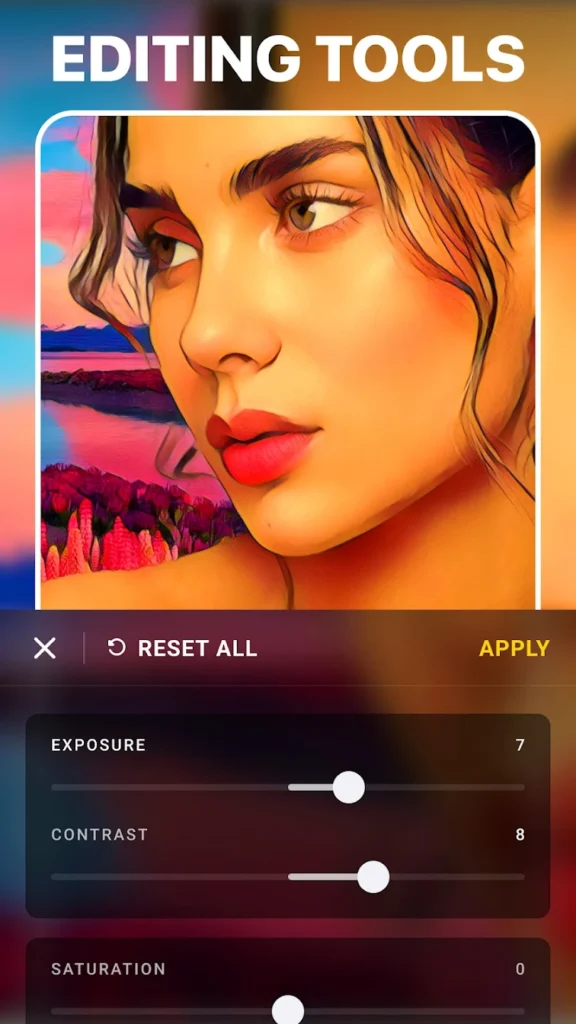
Why It’s Exceptional:
- Artistic Filters: Infuse your photos with styles inspired by iconic artists such as Van Gogh or Picasso.
- User-Friendly Interface: Apply effects effortlessly, transforming your image within seconds.
- Adjustable Intensity: Tailor the effect’s strength to balance realism and abstraction.
Prisma invites users to experiment boldly, turning ordinary moments into extraordinary art pieces.
6. Afterlight: Where Simplicity Meets Sophistication
Available on: Android & iPhone
Cost: Free with optional in-app purchases
Afterlight melds an approachable interface with unique features, providing tools that cater to both casual and ambitious creators.
Notable Features:
- Vintage Filters: Recreate the charm of retro film photography with authentic textures and hues.
- Double Exposure: Craft ethereal visuals by layering two images.
- Frames and Borders: Enhance your photos with tailored finishing touches.
For those seeking elegant functionality with creative flair, Afterlight delivers in spades.
Conclusion
In this abundant landscape of mobile photo editing tools, the ideal choice hinges on your creative ambitions. From Adobe Lightroom’s precision to Prisma’s artistic reinvention, there’s an app tailored to your unique vision. Experiment freely, and watch your images transcend the ordinary, becoming true works of art.



